Upload Guidelines & Templates
You may call us at (240) 389-0171 or contact us with any questions you may have.
We are here to help you!
File Preparation
All files submitted to us will be evaluated for quality. If we find that one or more of your files is below our minimum guidelines for quality, we will either ask you to resubmit replacement files, or respond via email waiver indicating that you are aware that the file is below our recommended quality and wish us to proceed regardless. Please note that while your first resubmission is at no cost, each additional resubmission will result in an additional charge of $25.
Resolution is the most common quality issue. We recommend that your image be 300 ppi at final size. Images for which the resolution is less than 200 ppi will result in a resubmission/waiver request.
Naming Your Files
Most computers will allow you to assign just about any name to a file that you want, however certain characters can cause problems during upload that will prevent us from receiving the file. To avoid problems, please name your files using following guidelines on this page.
If you have any questions at all, please feel free to contact us.
We are here to help.
File names should only contain:
- letters of the alphabet A-Z
- numbers 0-9
- the underscore ( _ ).
File names should not contain:
- Spaces (My File.jpg)
- Special characters ( ","!#@/ etc..)
Examples of good file names:
- My_image.tif
- My_image_revised.tif
- Blue_layout.pdf
Examples of unacceptable file names:
- My image.tif
- My poster !!!!!.jpg
- Red/Black/white poster.tif
If you upload a file that includes spaces or special characters, you will likely see the progress bar move to 100%, yet the file will not show up in the preview space. If this happens, double-check your file name.
File Extension Warning
It is important that all files that you upload have the file extension at the end of the file name. Without the file extension, there is a strong chance that the file we receive will be corrupted during the upload process.
A file extension is typically three characters at the end of your file name preceded by a period (.) (i.e. image .tif or .pdf). Some programs add this extension to the file name automatically, and others default without it. Most allow you to turn this option on and off. No matter what, if you know the extension, you can always add it yourself by renaming the file and adding it to the end.